手写一个同步服务端时间的小工具
在前端开发的过程中,开发者经常会用到 new Date() 来获取当前时间,但是 new Date() 是获取的当前操作系统的时间,由于用户可以修改当前电脑时间,所以它是不准确的。
大部分情况下,用户修改当前电脑时间都没有什么问题,但是当我们需要根据服务端传递的数据时间与当前时间进行计算时,前端展示就会出错。同时,需要过期时间的数据(时间)存入前端缓存( localStorage, IndexedDB )中也是会出现问题。
这时候我们考虑使用服务器提供的时间,而不是前端时间。服务器每次进行数据交互时都会在响应头提供时间数据。我们可以通过该数据修正前端时间。
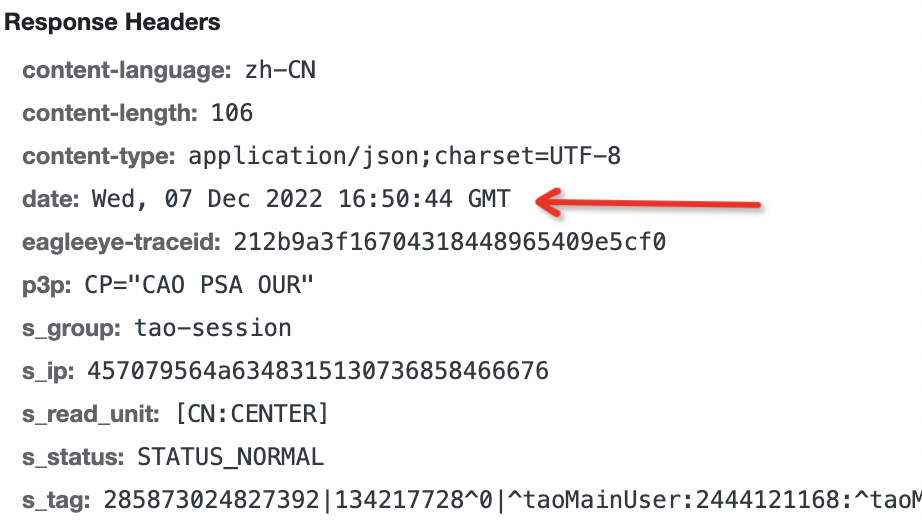
于是个人写了一个小工具 sync-time 。以 fetch 为例子:
import { sync, time, date } from 'sync-time'
async function getJSON() { let url = 'https://www.npmjs.com/search?q='; let response try { response = await fetch(url);
// 响应头部通常会有 date 数据 console.log(response.headers.get('date'))
// 把响应头时间作为服务器时间,调用 sync 同步数据 sync(response.headers.get('date')) } catch (error) { } return response.body}
getJson()
// => 返回数字,即修正好的毫秒 getTimetime()// 1670345143730
// 返回 Date,new Date(time())date()// Wed Dec 07 2022 00:46:47 GMT+0800 (中国标准时间)源代码如下所示:
let diffMillisecond: number = 0
// 获取前端时间const getCurrentTime = (): number => (new Date()).getTime();
// 同步时间const sync = (time: Date | string): void => { // 没有传递时间,直接使用前端时间 if (!time) { diffMillisecond = 0 return }
// 获取 UNIX 时间戳 const syncTime = time instanceof Date ? time.getTime() : Date.parse(time)
// 当前是 NaN,直接返回 if (Number.isNaN(syncTime)) { return }
// 获取两个时间的差值 diffMillisecond = syncTime - getCurrentTime()}
// 补差值并获取 UNIX 时间戳const time = (): number => getCurrentTime() + diffMillisecond
const date = (): Date => new Date(time())
export { sync, time, date}